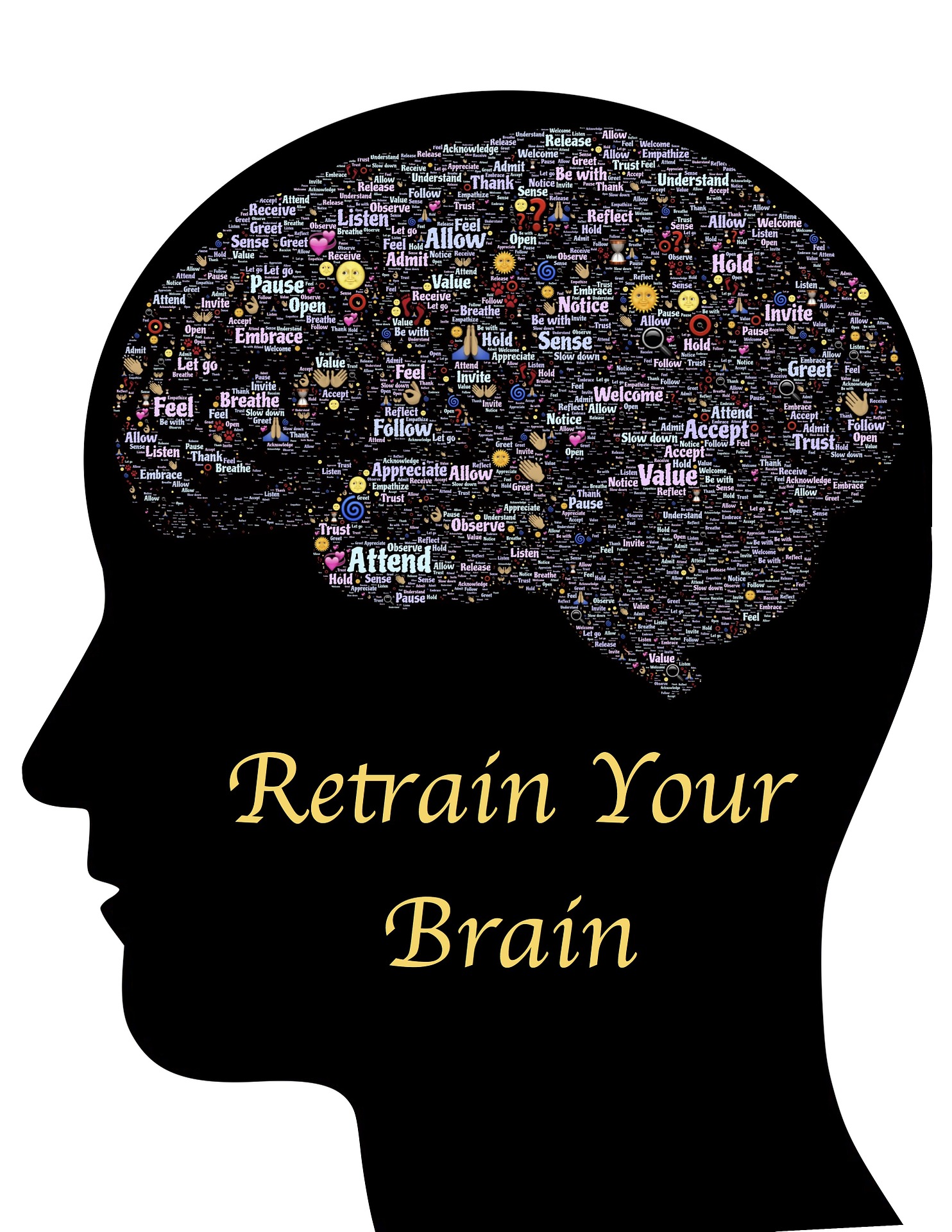So far all the professional business groups I am a part of have been noticeably silent on corona virus. This is made more obvious by the fact the whole world seems to be going nuts over it. Whether it’s all an over reaction, or people’s behavior and choices will prove wise and justified, is still to be seen, but none-the-less here in the US we are starting to feel the effects of steps taken to contain and slow the virus, mostly through “social distancing”.
Many colleges and universities have already chosen to close their campuses and transition to online classes, and now public schools are starting to follow suit as well. While other teaching sites may be oddly silent on this new dilemma, I feel compelled to offer some tips, suggestions, and ideas for teachers suddenly finding themselves in a position they never anticipated – teaching their classes online.
For the most part PBLS is focused on project based learning applications, but honestly, rather than project based learning for students, this is real-life problem based learning for educators!
The problem: How to deliver enough quality content to students so you can reasonably give them credit for your class at the end of the semester using online platforms (even if you have zero experience with this!)
The solution to this requires:
– digital forms of content.
– A digital platform to host the content
– Ways to assess and communicate with students digitally
Digital forms of content:
The increase of technology resources in classrooms in recent years means most educators are familiar with at least a few online sources for their content areas. However, most educators also do not rely on these tools for 100% of their instruction! As such, here are a few suggestions for digital content.
1.) YouTube – There are lots of educational videos on youtube and they are easy to embed on online platforms.
2.) KhanAcademy – Khan academy has lots of great resources for online education. Some homeschooling families use it as a primary source of curriculum! It is certainly a great resources to use, but it is also already heavily used and will probably be used a lot by your peers, so students may get burned out on it quickly.
3.) Desmos – I’ve written about this resource before, but it’s great for online quizzes, and custom interactive activities. Desmos was originally designed as a graphing tool for math and science, but their activity building tools can be utilized by anyone!
4.) Kahoot/quizlet – online quizzing platforms. From the teacher side, you can see how students perform on these quizes, so you don’t actually have to be in person to use them.
5.) Canva – For art teachers or people requiring visual presentations, canva is a great online tool to make quality designed products, and it’s free!
6.) Whatsapp/Hellotalk – these are apps that are often used with foreign language speakers. I know some foreign language teachers who already use these apps, so I’m sure they have a way to use them as educational tools.
7.) DuoLingo – An app for learning languages.
8.) National Geographic/Public Broadcasting station/News papers – great resources for social studies, history, and current events classes!
9.) Custom content – Slide shows, videos of you doing examples or demonstrations, spread sheets, word documents, etc. All digital content can be posted on online platforms, and most people have a phone that can take videos or a laptop with a video camera. I would caution not to rely too heavily on this, because it can be time consuming (especially if you’re not used to it!) and the whole reason you need to do it is because of a global pandemic. Doing classwork is going to be the last thing on people’s minds.
The simpler the better!
10.) ABCmouse/PBSKids/etc. – These are online learning tools for younger kids. It is probably more difficult to plan remote instruction for elementary students, and even middle school students though, because at least in some part the parents or adults at home will have to facilitate, which may not be possible. Some other suggestions could include encouraging puzzles, board games, counting games, reading, learning apps, and educational programing, as well as preparing homework packets students can work through on their own. For the younger grades, it may be more about practicing what they’ve already learned, rather than expecting them to learn new content without their teacher.
*A note for science teachers trying to plan for labs* – My best idea for all you folks is demonstrations with observations.
– Show a video of the phenomenon you want students to learn about and supply a document with observation questions to answer
– if you have the time and the know-how to program it, put it into something like desmos and have students change values to see how it changes the outcome. Then ask the observation questions right there with the demonstrations.
– You could also encourage students to replicate a demonstration if it’s something they can do at home (for instance charging a cell phone with a lemon). The thing to remember in that case, however, is that not all students are going to have access to the materials in the demonstration.
- This is probably not the time to introduce project based learning, but if it’s something you already do with students, assigning a self-paced research type project is not a bad idea!
Digital Platforms for Hosting
1.) Google classroom – I feel like most people are going to use google classroom. It’s easy, it’s free, if you have a google account through your school you likely already have access to it. In google classroom you simply make a class, add students by e-mail or give them a code to look up (which is generated for you), then upload assignments and set the time when you want to publish them. You can also put due dates on assignments and students can submit their work directly on google classroom.
2.) Facebook (Or other social media sites) – Lets face it, most if not all of our students have facebook. Make a facebook group, invite students by e-mail, and post videos and documents on there. This is also a good platform if you want to have group discussions, because of the comment features.
3.) WordPress – If you already have a WordPress site, this can be an easy way to do it, but you’ll need to find a way to let students know how to access it.
4.) Professional sites like Thinkific, Udemy, Learnopia, etc. – If you choose to go this route you will again need a way to let students know how to access it. I would also suggest choosing something that allows you to set up and offer courses for free, since these are meant to substitute for in-person classes. Unless you are the kind of person who wants everything perfect and you want the tools and options that come with paid sites, there is really no reason to pay for it. Remember, you are going to online classes because of a crisis, not because these classes are MEANT to be online courses!
Digital Assessing and Communicating
1.) Khan Academy – has built in lessons and quizzes
2.) Kahoot/quizlet – PreMade or custom made quizzes
3.) Desmos – Custom made quizes/assignments
4.) Facebook – great communication platform (or other social media sites)
5.) Google suite – Interactive documents that allow multiple people to work on them at once allows for collaboration but also enables you to leave notes directly on their work.
6.) Resources provided through curriculum the school has already purchased. – Many curriculums these days have online tools for accessing text books and supplemental resources.
There is of course always e-mail as a form of communication, and you can have students email you completed documents, links to sources used, and screen shots of their work as evidence for assessing. In order to make this work, we’re going to all need to be creative!
Also, a parting reminder, these suggestions are for educators trying to transition their normally physical classrooms to online classrooms, on very short notice, because of a global health crisis. People are not just sitting at home looking for something to do.
*Some will be sick.
*Some will be taking care of sick household members.
*Some will be taking care of children and siblings.
*Some will be taking care of household chores.
*Some will be struggling financially (due people being out of work because of businesses closing and events being cancelled).
*Some will be struggling to pay utilities, rent, buy food.
*Some will not have reliable internet access
*Some students normally get two of their meals at school, now there will be even more of a shortage at home.
*For some students school is a safe space, and now they will be in domestic violence situations all day every day.
These students did not sign up for online classes and there will be challenges at home. These “remote” classes should be as simple as possible, and as low impact as possible, while still providing quality work.
My school system has not yet decided to go to remote classes, but they’ve asked us to start planning for it just in case. In my case, I intend to structure it as 1 or 2 instructional videos posted at the beginning of the week, with 1 or 2 assignments due by the beginning of the next week. I’m thinking, post the videos by 8am, have assignments due by 6am the following Monday. That gives students the whole week to watch the content and do the work, and enables them to do late Sunday night work and still get it in. I also intend not to penalize students for turning in assignments late, for all the reasons I just mentioned in the paragraph above.
When all is said and done, this pandemic WILL end. Things will eventually go back to normal, and when that happens, that will be the time to decide what students should have completed, and when it needs to be in by.
I tried to share the best tips, ideas and suggestions I could think of, for as many disciplines as I could think of, to help as many educators as I could! I hope this has been helpful to you as you grapple with how to transition your instruction to online methods. If you have found this helpful, please share for other educators!